数据集
COCO
COCO API的下载和安装
1) 从GitHub上下载源码包进行安装,或者使用git clone命令获取
1
git clone https://github.com/cocodataset/cocoapi.git
2) 我们较为常用的为PythonAPI,进入该目录,在Linux系统该终端输入make进行编译(即在cocoapi/PythonAPI目录下编译)
1
2
3
cd cocoapi/PythonAPI
make
coco api
COCO:
loadImgs
将检测结果保存成标准的json格式
实验的结果应该保存为指定的形式,该格式在COCO_API的result文件夹中存在,以下这篇文章就COCO的主要任务的结果保存形式进行粗略的介绍:
使用COCO_API进行评估
在Python_API文件目录建立脚本evaluation.py进行结果评估
评估代码如下:
1
2
3
4
5
6
7
8
9
10
11
12
13
from pycocotools.coco import COCO
from pycocotools.cocoeval import COCOeval
import numpy as np
import skimage.io as io
import pylab,json
if __name__ == "__main__":
cocoGt = COCO('GrountTruth.json') #标注文件的路径及文件名,json文件形式
cocoDt = cocoGt.loadRes('my_result.json') #自己的生成的结果的路径及文件名,json文件形式
cocoEval = COCOeval(cocoGt, cocoDt, "keypoints")
cocoEval.evaluate()
cocoEval.accumulate()
cocoEval.summarize()
cocoEval = COCOeval(cocoGt, cocoDt, “keypoints”)中第三个参数为iouType参数
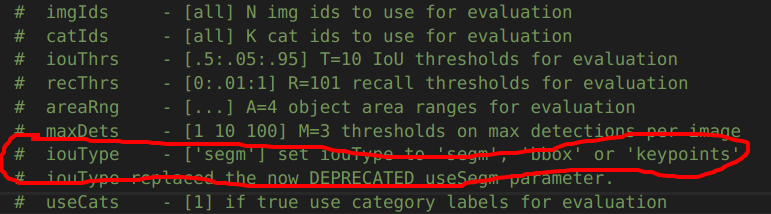
’segm‘表示分割,‘bbox’表示目标检测,‘keypoints’表示人体关键点检测
改进后的代码
1
2
3
4
5
6
7
8
9
10
11
12
13
14
15
16
17
18
19
from pycocotools.coco import COCO
from pycocotools.cocoeval import COCOeval
import numpy as np
import skimage.io as io
import pylab,json
import argparse
if __name__ == "__main__":
parser = argparse.ArgumentParser()
parser.add_argument("-g", "--gt", type=str, help="Assign the groud true path.", default=None)
parser.add_argument("-d", "--dt", type=str, help="Assign the detection result path.", default=None)
args = parser.parse_args()
cocoGt = COCO(args.gt)
cocoDt = cocoGt.loadRes(args.dt)
cocoEval = COCOeval(cocoGt, cocoDt, "keypoints")
cocoEval.evaluate()
cocoEval.accumulate()
cocoEval.summarize()
COCO Caption
coco
- ‘info’: {},
- ‘images’: [],
- ‘licenses’: [],
- ‘type’: ‘captions’,
- ‘annotations’:[]
images
- license
- url
- file_name
- height
- width
- data_captured
- id
annotations
- image_id
- id
- caption
Karpathy’s split
Image Caption COCO(Karpathy’s) 数据集格式:
首先是一个包含两个键值的字典:
- images: 字典, 包含数据集的各种内容
- dataset: 字符串, 数据集的名字
images字典包含如下字段:
- filepath: 字符串, 路径
- sentids: 列表, 句子 id
- filename: 字符串, 图片名称
- imgid: int, 图片id
- split: 字符串, 划分训练还是测试数据集
- sentences: 列表, 列表中有多个字段, 每个字典包含 tokens、raw、imgid、sentid等字段
- cocoid:int
sentences字典包含如下字段
- tokens: list, list 的元素是 str, tokenize之后的句子
- raw: str, 原句子
- imgid: int, 图像id
- sentid: int
Karpthy2coco
1
2
3
4
5
6
7
8
9
10
11
12
13
14
15
16
17
18
19
20
21
22
23
24
25
26
27
28
29
30
31
32
33
34
35
import json
with open("annotations\Karpthy_coco_test.json", "r", encoding='utf-8') as f:
images = json.load(f)['images']
coco = {
'info': {},
'images': [],
'licenses': [],
'type': 'captions',
'annotations':[]
}
for image in images:
image_info = {}
image_info['license'] = 0
image_info['url'] = ''
image_info['file_name'] = image['filename']
image_info['height'] = 0
image_info['width'] = 0
image_info['data_captured'] = ''
image_info['id'] = image['imgid']
for sentence in image['sentences']:
ann_info = {}
ann_info['image_id'] = image['imgid']
ann_info['id'] = sentence['sentid']
ann_info['caption'] = sentence['raw']
coco['annotations'].append(ann_info)
coco['images'].append(image_info)
with open("test.json", "w", encoding="utf-8") as f:
json.dump(coco, f, ensure_ascii=False)
Caption数量不为5的图片
1
2
3
4
5
6
7
8
9
10
11
12
13
14
15
16
17
18
19
20
21
22
23
24
25
26
27
28
29
30
31
32
33
34
35
36
37
38
39
40
41
42
43
44
45
46
47
48
49
50
51
52
53
54
55
56
57
58
59
60
61
62
63
64
65
66
67
68
69
70
71
72
73
74
75
76
77
78
79
80
81
82
83
84
85
86
87
88
89
90
91
92
93
94
95
96
97
98
99
100
101
102
103
104
105
106
107
108
109
110
111
112
113
114
115
116
117
118
119
120
121
122
123
124
125
126
127
128
129
130
131
132
133
134
135
136
137
138
139
140
141
142
143
144
145
146
147
148
149
150
151
152
153
154
155
156
157
158
159
160
161
162
163
164
165
166
167
168
169
170
171
172
173
174
175
176
177
178
179
180
181
182
183
184
185
186
187
188
189
190
191
192
193
194
195
196
197
198
199
200
201
202
203
204
205
206
207
208
209
210
211
212
213
214
215
216
217
218
219
220
221
222
223
224
225
226
227
228
229
230
231
232
233
234
235
236
237
238
239
240
241
242
243
244
245
246
247
248
249
250
251
252
253
254
255
256
257
258
259
260
261
262
263
264
265
266
267
268
269
270
271
272
273
274
275
276
277
278
279
280
281
282
283
284
285
286
287
288
289
290
291
292
293
294
295
296
297
298
299
300
301
302
303
304
305
306
307
308
309
310
311
312
313
314
315
316
317
318
319
320
321
322
323
324
325
326
327
328
filename: COCO_val2014_000000326781.jpg, num: 6
filename: COCO_val2014_000000291380.jpg, num: 6
filename: COCO_val2014_000000415746.jpg, num: 6
filename: COCO_val2014_000000096493.jpg, num: 6
filename: COCO_val2014_000000365289.jpg, num: 6
filename: COCO_val2014_000000145039.jpg, num: 6
filename: COCO_val2014_000000079047.jpg, num: 6
filename: COCO_val2014_000000156100.jpg, num: 6
filename: COCO_val2014_000000104320.jpg, num: 6
filename: COCO_val2014_000000232954.jpg, num: 6
filename: COCO_val2014_000000510643.jpg, num: 6
filename: COCO_val2014_000000206362.jpg, num: 6
filename: COCO_val2014_000000580117.jpg, num: 6
filename: COCO_val2014_000000279818.jpg, num: 6
filename: COCO_val2014_000000502141.jpg, num: 6
filename: COCO_val2014_000000056430.jpg, num: 6
filename: COCO_val2014_000000502982.jpg, num: 6
filename: COCO_val2014_000000328962.jpg, num: 6
filename: COCO_val2014_000000329307.jpg, num: 6
filename: COCO_val2014_000000227599.jpg, num: 6
filename: COCO_val2014_000000215259.jpg, num: 6
filename: COCO_val2014_000000163057.jpg, num: 6
filename: COCO_val2014_000000142742.jpg, num: 6
filename: COCO_val2014_000000212842.jpg, num: 6
filename: COCO_val2014_000000131557.jpg, num: 6
filename: COCO_val2014_000000289516.jpg, num: 6
filename: COCO_val2014_000000165257.jpg, num: 6
filename: COCO_val2014_000000114710.jpg, num: 6
filename: COCO_val2014_000000353977.jpg, num: 6
filename: COCO_val2014_000000461634.jpg, num: 6
filename: COCO_val2014_000000148034.jpg, num: 6
filename: COCO_val2014_000000557447.jpg, num: 6
filename: COCO_val2014_000000438258.jpg, num: 6
filename: COCO_val2014_000000406377.jpg, num: 6
filename: COCO_val2014_000000482605.jpg, num: 6
filename: COCO_val2014_000000092771.jpg, num: 6
filename: COCO_val2014_000000298656.jpg, num: 6
filename: COCO_val2014_000000086843.jpg, num: 6
filename: COCO_val2014_000000230432.jpg, num: 6
filename: COCO_val2014_000000475330.jpg, num: 6
filename: COCO_val2014_000000185721.jpg, num: 6
filename: COCO_val2014_000000431896.jpg, num: 7
filename: COCO_val2014_000000213586.jpg, num: 6
filename: COCO_val2014_000000208560.jpg, num: 6
filename: COCO_val2014_000000553482.jpg, num: 6
filename: COCO_val2014_000000523244.jpg, num: 6
filename: COCO_val2014_000000434459.jpg, num: 6
filename: COCO_val2014_000000190841.jpg, num: 6
filename: COCO_val2014_000000178835.jpg, num: 6
filename: COCO_val2014_000000328030.jpg, num: 6
filename: COCO_val2014_000000035525.jpg, num: 6
filename: COCO_val2014_000000079878.jpg, num: 6
filename: COCO_val2014_000000167270.jpg, num: 6
filename: COCO_val2014_000000509750.jpg, num: 6
filename: COCO_val2014_000000445048.jpg, num: 6
filename: COCO_val2014_000000104095.jpg, num: 6
filename: COCO_val2014_000000405444.jpg, num: 6
filename: COCO_val2014_000000209145.jpg, num: 6
filename: COCO_val2014_000000581245.jpg, num: 6
filename: COCO_val2014_000000121572.jpg, num: 6
filename: COCO_val2014_000000241758.jpg, num: 6
filename: COCO_val2014_000000353408.jpg, num: 6
filename: COCO_val2014_000000027609.jpg, num: 6
filename: COCO_val2014_000000488201.jpg, num: 6
filename: COCO_val2014_000000204311.jpg, num: 6
filename: COCO_val2014_000000359034.jpg, num: 6
filename: COCO_val2014_000000278172.jpg, num: 6
filename: COCO_val2014_000000124294.jpg, num: 6
filename: COCO_val2014_000000567315.jpg, num: 6
filename: COCO_val2014_000000449768.jpg, num: 6
filename: COCO_val2014_000000100008.jpg, num: 6
filename: COCO_val2014_000000017260.jpg, num: 6
filename: COCO_val2014_000000320428.jpg, num: 6
filename: COCO_val2014_000000325894.jpg, num: 6
filename: COCO_val2014_000000081103.jpg, num: 6
filename: COCO_val2014_000000084258.jpg, num: 6
filename: COCO_val2014_000000446459.jpg, num: 6
filename: COCO_val2014_000000186060.jpg, num: 6
filename: COCO_val2014_000000242095.jpg, num: 6
filename: COCO_val2014_000000336464.jpg, num: 7
filename: COCO_val2014_000000411564.jpg, num: 6
filename: COCO_val2014_000000577631.jpg, num: 6
filename: COCO_val2014_000000324322.jpg, num: 6
filename: COCO_val2014_000000318911.jpg, num: 6
filename: COCO_val2014_000000488004.jpg, num: 6
filename: COCO_val2014_000000485149.jpg, num: 6
filename: COCO_val2014_000000188346.jpg, num: 6
filename: COCO_val2014_000000222771.jpg, num: 6
filename: COCO_val2014_000000449312.jpg, num: 6
filename: COCO_val2014_000000002923.jpg, num: 6
filename: COCO_val2014_000000424633.jpg, num: 6
filename: COCO_val2014_000000179869.jpg, num: 6
filename: COCO_val2014_000000358884.jpg, num: 6
filename: COCO_val2014_000000561589.jpg, num: 6
filename: COCO_val2014_000000459032.jpg, num: 6
filename: COCO_val2014_000000162256.jpg, num: 6
filename: COCO_val2014_000000508977.jpg, num: 6
filename: COCO_val2014_000000334760.jpg, num: 6
filename: COCO_val2014_000000365194.jpg, num: 6
filename: COCO_val2014_000000362545.jpg, num: 6
filename: COCO_val2014_000000387482.jpg, num: 6
filename: COCO_val2014_000000399573.jpg, num: 6
filename: COCO_val2014_000000216369.jpg, num: 6
filename: COCO_val2014_000000563665.jpg, num: 6
filename: COCO_val2014_000000561729.jpg, num: 6
filename: COCO_val2014_000000442875.jpg, num: 6
filename: COCO_val2014_000000023247.jpg, num: 7
filename: COCO_val2014_000000253036.jpg, num: 6
filename: COCO_val2014_000000143236.jpg, num: 6
filename: COCO_val2014_000000103030.jpg, num: 6
filename: COCO_val2014_000000461248.jpg, num: 6
filename: COCO_val2014_000000027065.jpg, num: 6
filename: COCO_val2014_000000198271.jpg, num: 6
filename: COCO_val2014_000000561088.jpg, num: 6
filename: COCO_val2014_000000127279.jpg, num: 6
filename: COCO_val2014_000000075663.jpg, num: 6
filename: COCO_val2014_000000250440.jpg, num: 6
filename: COCO_val2014_000000539238.jpg, num: 6
filename: COCO_val2014_000000124327.jpg, num: 6
filename: COCO_val2014_000000507273.jpg, num: 6
filename: COCO_val2014_000000545958.jpg, num: 6
filename: COCO_val2014_000000026735.jpg, num: 6
filename: COCO_val2014_000000332461.jpg, num: 6
filename: COCO_val2014_000000038070.jpg, num: 6
filename: COCO_val2014_000000224610.jpg, num: 6
filename: COCO_val2014_000000248148.jpg, num: 6
filename: COCO_val2014_000000574411.jpg, num: 6
filename: COCO_val2014_000000575916.jpg, num: 6
filename: COCO_val2014_000000083768.jpg, num: 6
filename: COCO_val2014_000000157581.jpg, num: 6
filename: COCO_val2014_000000134574.jpg, num: 6
filename: COCO_train2014_000000218956.jpg, num: 6
filename: COCO_train2014_000000271875.jpg, num: 6
filename: COCO_train2014_000000304126.jpg, num: 6
filename: COCO_train2014_000000217327.jpg, num: 6
filename: COCO_train2014_000000428407.jpg, num: 6
filename: COCO_train2014_000000424539.jpg, num: 6
filename: COCO_train2014_000000149464.jpg, num: 6
filename: COCO_train2014_000000561789.jpg, num: 6
filename: COCO_train2014_000000438926.jpg, num: 6
filename: COCO_train2014_000000458592.jpg, num: 6
filename: COCO_train2014_000000431555.jpg, num: 6
filename: COCO_train2014_000000378149.jpg, num: 6
filename: COCO_train2014_000000082273.jpg, num: 6
filename: COCO_train2014_000000101882.jpg, num: 6
filename: COCO_train2014_000000059943.jpg, num: 6
filename: COCO_train2014_000000438701.jpg, num: 6
filename: COCO_train2014_000000418826.jpg, num: 6
filename: COCO_train2014_000000399213.jpg, num: 6
filename: COCO_train2014_000000258635.jpg, num: 6
filename: COCO_train2014_000000357435.jpg, num: 6
filename: COCO_train2014_000000147972.jpg, num: 6
filename: COCO_train2014_000000206042.jpg, num: 6
filename: COCO_train2014_000000412830.jpg, num: 6
filename: COCO_train2014_000000104006.jpg, num: 6
filename: COCO_train2014_000000200068.jpg, num: 6
filename: COCO_train2014_000000333863.jpg, num: 6
filename: COCO_train2014_000000284994.jpg, num: 6
filename: COCO_train2014_000000126246.jpg, num: 6
filename: COCO_train2014_000000182118.jpg, num: 6
filename: COCO_train2014_000000050031.jpg, num: 6
filename: COCO_train2014_000000036267.jpg, num: 6
filename: COCO_train2014_000000018748.jpg, num: 6
filename: COCO_train2014_000000088419.jpg, num: 6
filename: COCO_train2014_000000027190.jpg, num: 6
filename: COCO_train2014_000000112495.jpg, num: 6
filename: COCO_train2014_000000363273.jpg, num: 6
filename: COCO_train2014_000000082191.jpg, num: 6
filename: COCO_train2014_000000052109.jpg, num: 7
filename: COCO_train2014_000000506555.jpg, num: 6
filename: COCO_train2014_000000302071.jpg, num: 6
filename: COCO_train2014_000000172574.jpg, num: 6
filename: COCO_train2014_000000050601.jpg, num: 6
filename: COCO_train2014_000000105529.jpg, num: 6
filename: COCO_train2014_000000102288.jpg, num: 6
filename: COCO_train2014_000000354530.jpg, num: 6
filename: COCO_train2014_000000201425.jpg, num: 6
filename: COCO_train2014_000000052650.jpg, num: 6
filename: COCO_train2014_000000294309.jpg, num: 6
filename: COCO_train2014_000000033177.jpg, num: 6
filename: COCO_train2014_000000125394.jpg, num: 6
filename: COCO_train2014_000000401720.jpg, num: 6
filename: COCO_train2014_000000522338.jpg, num: 6
filename: COCO_train2014_000000249620.jpg, num: 6
filename: COCO_train2014_000000423881.jpg, num: 6
filename: COCO_train2014_000000205023.jpg, num: 6
filename: COCO_train2014_000000029799.jpg, num: 6
filename: COCO_train2014_000000038729.jpg, num: 6
filename: COCO_train2014_000000386864.jpg, num: 6
filename: COCO_train2014_000000348479.jpg, num: 6
filename: COCO_train2014_000000062943.jpg, num: 6
filename: COCO_train2014_000000047640.jpg, num: 6
filename: COCO_train2014_000000059934.jpg, num: 6
filename: COCO_train2014_000000309206.jpg, num: 6
filename: COCO_train2014_000000109095.jpg, num: 6
filename: COCO_train2014_000000413202.jpg, num: 6
filename: COCO_train2014_000000085777.jpg, num: 6
filename: COCO_train2014_000000302217.jpg, num: 6
filename: COCO_train2014_000000527509.jpg, num: 6
filename: COCO_train2014_000000541039.jpg, num: 6
filename: COCO_train2014_000000551023.jpg, num: 6
filename: COCO_train2014_000000519554.jpg, num: 6
filename: COCO_train2014_000000321338.jpg, num: 6
filename: COCO_train2014_000000255800.jpg, num: 6
filename: COCO_train2014_000000404148.jpg, num: 6
filename: COCO_train2014_000000360739.jpg, num: 6
filename: COCO_train2014_000000014203.jpg, num: 6
filename: COCO_train2014_000000515040.jpg, num: 6
filename: COCO_train2014_000000062397.jpg, num: 6
filename: COCO_train2014_000000183342.jpg, num: 6
filename: COCO_train2014_000000464498.jpg, num: 6
filename: COCO_train2014_000000300239.jpg, num: 6
filename: COCO_train2014_000000261670.jpg, num: 6
filename: COCO_train2014_000000400763.jpg, num: 6
filename: COCO_train2014_000000195998.jpg, num: 6
filename: COCO_train2014_000000543058.jpg, num: 6
filename: COCO_train2014_000000580579.jpg, num: 6
filename: COCO_train2014_000000348107.jpg, num: 6
filename: COCO_train2014_000000200133.jpg, num: 6
filename: COCO_train2014_000000244928.jpg, num: 6
filename: COCO_train2014_000000476074.jpg, num: 6
filename: COCO_train2014_000000286151.jpg, num: 6
filename: COCO_train2014_000000212197.jpg, num: 6
filename: COCO_train2014_000000067462.jpg, num: 6
filename: COCO_train2014_000000087726.jpg, num: 6
filename: COCO_train2014_000000465554.jpg, num: 6
filename: COCO_train2014_000000218606.jpg, num: 6
filename: COCO_train2014_000000216191.jpg, num: 6
filename: COCO_train2014_000000240967.jpg, num: 6
filename: COCO_train2014_000000253064.jpg, num: 6
filename: COCO_train2014_000000424607.jpg, num: 6
filename: COCO_train2014_000000227337.jpg, num: 6
filename: COCO_train2014_000000496613.jpg, num: 6
filename: COCO_train2014_000000565110.jpg, num: 6
filename: COCO_train2014_000000305940.jpg, num: 6
filename: COCO_train2014_000000484277.jpg, num: 6
filename: COCO_train2014_000000250802.jpg, num: 6
filename: COCO_train2014_000000184868.jpg, num: 6
filename: COCO_train2014_000000373905.jpg, num: 6
filename: COCO_train2014_000000311066.jpg, num: 6
filename: COCO_train2014_000000561594.jpg, num: 6
filename: COCO_train2014_000000229401.jpg, num: 6
filename: COCO_train2014_000000156328.jpg, num: 6
filename: COCO_train2014_000000227918.jpg, num: 6
filename: COCO_train2014_000000475796.jpg, num: 6
filename: COCO_train2014_000000522013.jpg, num: 6
filename: COCO_train2014_000000371260.jpg, num: 6
filename: COCO_train2014_000000341894.jpg, num: 6
filename: COCO_train2014_000000250809.jpg, num: 6
filename: COCO_train2014_000000196283.jpg, num: 6
filename: COCO_train2014_000000283604.jpg, num: 6
filename: COCO_train2014_000000392152.jpg, num: 6
filename: COCO_train2014_000000013714.jpg, num: 6
filename: COCO_train2014_000000364374.jpg, num: 6
filename: COCO_train2014_000000359481.jpg, num: 6
filename: COCO_train2014_000000102076.jpg, num: 6
filename: COCO_train2014_000000234396.jpg, num: 6
filename: COCO_train2014_000000033840.jpg, num: 6
filename: COCO_train2014_000000542307.jpg, num: 6
filename: COCO_train2014_000000533228.jpg, num: 6
filename: COCO_train2014_000000378522.jpg, num: 6
filename: COCO_train2014_000000161958.jpg, num: 6
filename: COCO_train2014_000000572061.jpg, num: 6
filename: COCO_train2014_000000022582.jpg, num: 6
filename: COCO_train2014_000000397461.jpg, num: 6
filename: COCO_train2014_000000469260.jpg, num: 6
filename: COCO_train2014_000000372510.jpg, num: 6
filename: COCO_train2014_000000235168.jpg, num: 6
filename: COCO_train2014_000000254362.jpg, num: 6
filename: COCO_train2014_000000015963.jpg, num: 6
filename: COCO_train2014_000000516620.jpg, num: 6
filename: COCO_train2014_000000280879.jpg, num: 6
filename: COCO_train2014_000000026764.jpg, num: 6
filename: COCO_train2014_000000268403.jpg, num: 6
filename: COCO_train2014_000000478823.jpg, num: 6
filename: COCO_train2014_000000174504.jpg, num: 6
filename: COCO_train2014_000000528840.jpg, num: 6
filename: COCO_train2014_000000421380.jpg, num: 6
filename: COCO_train2014_000000280508.jpg, num: 6
filename: COCO_train2014_000000477420.jpg, num: 6
filename: COCO_train2014_000000387901.jpg, num: 6
filename: COCO_train2014_000000479332.jpg, num: 6
filename: COCO_train2014_000000141510.jpg, num: 6
filename: COCO_train2014_000000183646.jpg, num: 6
filename: COCO_train2014_000000259658.jpg, num: 6
filename: COCO_train2014_000000081967.jpg, num: 6
filename: COCO_train2014_000000355657.jpg, num: 6
filename: COCO_train2014_000000391065.jpg, num: 6
filename: COCO_train2014_000000225667.jpg, num: 6
filename: COCO_train2014_000000501177.jpg, num: 6
filename: COCO_train2014_000000090718.jpg, num: 6
filename: COCO_train2014_000000245243.jpg, num: 6
filename: COCO_train2014_000000449896.jpg, num: 6
filename: COCO_train2014_000000018464.jpg, num: 6
filename: COCO_train2014_000000197827.jpg, num: 6
filename: COCO_train2014_000000487036.jpg, num: 6
filename: COCO_train2014_000000123147.jpg, num: 6
filename: COCO_train2014_000000049283.jpg, num: 6
filename: COCO_train2014_000000321262.jpg, num: 6
filename: COCO_train2014_000000232490.jpg, num: 6
filename: COCO_train2014_000000080739.jpg, num: 6
filename: COCO_train2014_000000079701.jpg, num: 6
filename: COCO_train2014_000000483889.jpg, num: 6
filename: COCO_train2014_000000136015.jpg, num: 6
filename: COCO_train2014_000000166508.jpg, num: 6
filename: COCO_train2014_000000017065.jpg, num: 6
filename: COCO_train2014_000000580822.jpg, num: 6
filename: COCO_train2014_000000149295.jpg, num: 6
filename: COCO_train2014_000000415943.jpg, num: 6
filename: COCO_train2014_000000252894.jpg, num: 6
filename: COCO_train2014_000000002193.jpg, num: 6
filename: COCO_train2014_000000044780.jpg, num: 6
filename: COCO_train2014_000000088005.jpg, num: 6
filename: COCO_train2014_000000462899.jpg, num: 6
filename: COCO_train2014_000000525318.jpg, num: 6
filename: COCO_train2014_000000492215.jpg, num: 6
filename: COCO_train2014_000000527139.jpg, num: 6
filename: COCO_train2014_000000267152.jpg, num: 6
filename: COCO_train2014_000000544085.jpg, num: 6
filename: COCO_train2014_000000182933.jpg, num: 6
filename: COCO_train2014_000000473462.jpg, num: 6
filename: COCO_train2014_000000397832.jpg, num: 6
filename: COCO_train2014_000000034938.jpg, num: 6
filename: COCO_train2014_000000189831.jpg, num: 6
filename: COCO_train2014_000000480712.jpg, num: 6
filename: COCO_train2014_000000443393.jpg, num: 6
filename: COCO_train2014_000000014864.jpg, num: 6
filename: COCO_train2014_000000353400.jpg, num: 6
Flickr30k(Karpathy’s) 数据集格式
首先是一个包含两个键值的字典:
- images: 是一个列表, 列表中的内容是字典, 包含数据集的各种内容
- dataset: 字符串, 数据集的名字
images列表, 列表中包含多个字典, 每个字典包含如下字段:
-
sentids: 列表, 句子 id
-
imgid:int, 图片id
-
sentences: 列表, 列表中有多个字典, 每个字典包含 tokens、raw、imgid、sentid等字段
-
- tokens:是一个列表, 列表中是多个字符串, 字符串是分词后的每个单词
- raw: 是一个字符串, 原始的字符串
- imgid: int, 表示图像id
- sentid: int 表示句子id
-
split: 字符串, 划分训练还是测试数据集
- filename: 字符串, 图片名称
COCO_Detection (Bottom-up Features)
HDF5 格式
group 由 image_id + boxes、 cls_prob 和 features 组成。
boxes: (N, 4), N为目标检测的结果数量, 4为bounding boxcls_prob: (N, 1601), N为目标检测的结果数量, 1601为每个类别的概率features: (N, 2048),N为目标检测的结果数量, 2048为每个特征的维数
中文 Flickr 8K
Chinese sentences written by native Chinese speakers: flickr8kzhb.caption
Chinese sentences generated by Baidu translation
- icmr2016 version: flickr8kzhc.caption
- version 20160815: flickr8kzhb.caption.txt.v20160815
Chinese sentences generated by Google translation
- icmr2016 version: flickr8kzhg.caption
- version 20160816: flickr8kzhg.caption.txt.v20160816
Chinese sentences generated by human translation: flickr8kzhmtest.captions
Original English sentences: flickr8kenc.caption

2017 AI Challenge
https://pan.baidu.com/s/1JBrwhCyZT-V3mxnXZbyEag
密码: o8c0
train
lsit, list 元素是 dict
- url
- image_id: str,文件名,有jpg后缀
- caption: list, list 的元素是 str, 是描述
val
list, list 的元素是 dict
- url
- image_id: str, 文件名
- caption: list, list 的元素是 str, 是描述
test_a
dict
- ‘annotations’,
- ‘images’: list, list 的元素是 dict
- ‘info’,
- ‘licenses’,
- ‘type’
annotations
list, list 的元素是 dict
- caption: str, tokenize之后的caption
- id: int
- image_id: int, image 的 id
images
list, list 的元素是 dcit
- file_name: str, 无.jpg后缀
- id: int
test_a2COCO
1
2
3
4
5
6
7
8
9
10
11
12
13
14
15
16
17
18
19
20
21
22
23
24
25
26
27
28
29
30
31
32
33
34
35
36
37
import json
test_a_path = "./test_a/caption_test_a_annotations_20180103.json"
with open(path, "r", encoding='utf-8') as f:
data = json.load(f)
# test_a
print(len(data['annotations'][0]['caption']))
print(len(data['images']))
print(data['images'][:5])
aic_coco_test_a = {
'info': {},
'images': [],
'licenses': [],
'type': 'captions',
'annotations':[]
}
for image in data['images'][::5]:
image_info = {}
image_info['license'] = 0
image_info['url'] = ''
image_info['file_name'] = image['file_name']
image_info['height'] = 0
image_info['width'] = 0
image_info['data_captured'] = ''
image_info['id'] = image['id']
aic_coco_test_a['images'].append(image_info)
aic_coco_test_a['annotations'] = data['annotations']
print(len(aic_coco_test_a['images']))
print(len(aic_coco_test_a['annotations']))
with open("./test_a/aic_coco_test_a.json", "w", encoding='utf-8') as f:
json.dump(aic_coco_test_a, f, ensure_ascii=False)
test_b
dict
- ‘annotations’,
- ‘images’: list, list 的元素是 dict
- ‘info’,
- ‘licenses’,
- ‘type’
annotations
list, list 的元素是 dict
- caption: str, tokenize之后的caption
- id: int
- image_id: int, image 的 id
images
list, list 的元素是 dcit
- file_name: str, 文件名, 无jpg后缀
- id: int
test_b2COCO
1
2
3
4
5
6
7
8
9
10
11
12
13
14
15
16
17
18
19
20
21
22
23
24
25
26
27
28
29
30
31
32
33
34
35
36
37
import json
test_b_path = "./test_b/caption_test_b_annotations_20180103.json"
with open(path, "r", encoding='utf-8') as f:
data = json.load(f)
# test_b
print(len(data['annotations'][0]['caption']))
print(len(data['images']))
print(data['images'][:5])
aic_coco_test_b = {
'info': {},
'images': [],
'licenses': [],
'type': 'captions',
'annotations':[]
}
for image in data['images'][::5]:
image_info = {}
image_info['license'] = 0
image_info['url'] = ''
image_info['file_name'] = image['file_name']
image_info['height'] = 0
image_info['width'] = 0
image_info['data_captured'] = ''
image_info['id'] = image['id']
aic_coco_test_b['images'].append(image_info)
aic_coco_test_b['annotations'] = data['annotations']
print(len(aic_coco_test_b['images']))
print(len(aic_coco_test_b['annotations']))
with open("./test_b/aic_coco_test_b.json", "w", encoding='utf-8') as f:
json.dump(aic_coco_test_b, f, ensure_ascii=False)
HLB
HLB2COCO
1
2
3
4
5
6
7
8
9
10
11
12
13
14
15
16
17
18
19
20
21
22
23
24
25
26
27
28
29
30
31
32
33
34
35
36
37
38
39
40
41
42
43
44
45
46
47
import json
import pandas as pd
# with open("../dataset/train/train_labels.csv", "r", encoding='utf-8') as f:
# reader = csv.reader(f)
# for row in reader:
# print(row)
# print(type(row))
# break
data = pd.read_csv("../dataset/train/train_labels.csv")
image_names = data['image_name']
comment = data['comment']
print(len(image_names))
print(len(comment))
hlb_coco = {
'info': {},
'images': [],
'licenses': [],
'type': 'captions',
'annotations':[]
}
image_id = 0
for image in image_names[::5]:
image_info = {}
image_info['license'] = 0
image_info['url'] = ''
image_info['file_name'] = image
image_info['height'] = 0
image_info['width'] = 0
image_info['data_captured'] = ''
image_info['id'] = image_id
for i in range(5):
ann_info = {}
ann_info['image_id'] = image_id
ann_info['id'] = 5 * image_id + i
ann_info['caption'] = comment[5 * image_id + i]
hlb_coco['annotations'].append(ann_info)
image_id += 1
hlb_coco['images'].append(image_info)
with open("test.json", "w", encoding="utf-8") as f:
json.dump(hlb_coco, f, ensure_ascii=False)
FFHQ
LSUN
10 million labeled images in 10 scene categories and 59 million labeled images in 20 object categories.
Cityscapes
这个大规模数据集包含了从50个不同城市的街道场景中记录的一组不同的立体视频序列,除了一组更大的20000弱注释帧之外,还有5000帧的高质量像素级注释。
Dataset Structure
Cityscapes数据集的文件夹结构如下
1
{root}/{type}{video}/{split}/{city}/{city}_{seq:0>6}_{frame:0>6}_{type}{ext}
每个元素的意思是:
- root: Cityscapes数据集的根文件夹。我们的许多脚本会检查指向该文件夹的环境变量 CITYSCAPES_DATASET 是否存在,并将其作为默认选择。
- type: 数据的类型或形态, 比如 gtFine 表示 ground truth, 或者 leftImg8bit 表示 左 8-bit 图像。
- split: 分隔, 比如 train/val/test/train_extra/demoVideo。 注意,并不是所有类型的数据都存在于所有的分割中。因此,偶尔会发现空文件夹,不要感到惊讶。
- city: 记录这部分数据集的城市。
- seq: 6位数字的序列号。
- frame:帧号为6位。需要注意的是,在一些城市,虽然记录了很长的序列,但是很少,而在一些城市,记录了很多短序列,其中只有第19帧被注释。
- ext: 文件的扩展名和后缀(可选), 比如 _polygons.json 对于 ground truth 文件。
type 的可能值:
- gtFine: 精细标注、2975训练、500验证和1525测试。这种类型的注释用于验证、测试,也可以用于训练。注释使用包含individual polygons 的 json文件进行编码。此外, 我们提供 png 图像, 它的像素值被编码为标签。 查看 helpers/labels,py 和 preparation 中的脚本查看更多细节。
- gtCoarse: 粗标注,另一组19998张训练图像可用于所有训练和验证(train_extra)。 这些标注可以用于训练,可以与gtFine一起使用,也可以单独用于监督较弱的设置中。
- gtBbox3d: 车辆的3D边框标注。详情请参考 Cityscapes 3D (Gählert et al., CVPRW ‘20)。
- gtBboxCityPersons : 行人边界框标注,适用于所有训练和验证图像。详情请查看 helpers/labels_cityPersons.py 以及 CityPersons (Zhang et al., CVPR ‘17)。边框的四个值是(x, y, w, h),其中(x, y)是它的左上角,(w, h)是它的宽度和高度。
- leftImg8bit: 左图为8位LDR格式。这些是标准的带标注的图像。
- leftImg8bit_blurred: 左侧图像为8位LDR格式,模糊的人脸和车牌。请在原始图像上计算结果,但使用模糊的图像进行可视化。我们感谢 Mapillary模糊图像。
- leftImg16bit: 左图为16位HDR格式。这些图像每像素提供16位色深,包含更多信息,特别是在场景中非常暗或明亮的部分。警告:图像存储为16位png,这是非标准的,并不是所有库都支持。
- rightImg8bit: 右侧立体视图为8位LDR格式。
- rightImg16bit: 右侧立体视图为16位HDR格式。
- timestamp: 以ns表示的记录时间。每个序列的第一帧总是有一个0的时间戳。
- disparity: 预先计算的视差深度图。警告:图像存储为16位png,这是非标准的,并不是所有库都支持。
- camera: 内外相机校准。详情见 csCalibration.pdf.
- vehicle: 车辆里程表,GPS坐标和室外温度。详情见: csCalibration.pdf.
随着时间的推移,可能会添加更多的类型,而且不是所有类型最初都是可用的。如果您需要其他元数据来运行您的方法,请告诉我们。
split的可能值为:
- train: 通常用于训练,包含精粗标注2975幅图像
- val: 应该用于超参数验证,包含500张带有精细和粗糙注释的图像。也可用于训练。
- test: 用于在我们的评估服务器上测试。标注不是公开的,但为了方便,我们包含了ego-vehicle 标注和 rectification border 标注。
- train_extra:可以选择性地用于训练,包含19998张带有粗糙注释的图像
- demoVideo: 视频序列可以用于定性评价,这些视频没有标注
Usage
该安装脚本 将 安装为一个名为cityscapessscripts的python模块,并公开以下工具
- csDownload: 通过命令行下载城市景观包。
- csViewer: 查看图像并覆盖注释。
- csLabelTool: Tool that we used for labeling.
- csEvalPixelLevelSemanticLabeling:评估验证集上的像素级语义标记结果。该工具也用于评估测试集上的结果。
- csEvalPanopticSemanticLabeling: 在验证集上评估全景分割结果。该工具也用于评估测试集上的结果。
- csEvalObjectDetection3d: 在验证集上评估3D对象检测。该工具也用于评估测试集上的结果。
- csCreateTrainIdLabelImgs: 将 polygonal 格式的标注转换为带有标签id的png图像,其中像素编码为“train IDs”,您可以在labels.py 中定义
- csCreateTrainIdInstanceImgs: 将 polygonal 格式的注释转换为带有实例 id 的png图像,其中像素编码由“train IDs”组成的实例id。
- csCreatePanopticImgs: 转换标注在标准png格式到 COCO panoptic segmentation format。
- csPlot3dDetectionResults: 可视化三维物体检测评估结果存储在 .json 格式。
Package Content
该包的结构如下:
- helpers: helpers文件, 它由其他脚本include
- viewer: 查看图片和标注
- preparation: 将ground truth标注转换为适合您的方法的格式
- evaluation: 验证你的方法
- annotation: 用于标记数据集的标注工具
- download: 对于城市景观的包下载
注意,所有文件的顶部都有一个小文档。最重要的文件
- helpers/labels.py: 定义所有语义类的id并提供各种类属性之间的映射的中心文件。
- helpers/labels_cityPersons.py: 定义所有CityPersons行人类的id并提供各种类属性之间的映射的文件。
- setup.py: 运行 CYTHONIZE_EVAL= python setup.py build_ext –inplace 激活 cpython 插件 获取更快的 evaluation。 仅在ubuntu下测试。
Evaluation
如果您想在测试集中测试您的方法,请在提供的测试图像上运行您的方法,并提交结果:Submission Page
结果格式在我们的评估脚本的顶部进行了描述:
- Pixel Level Semantic Labeling
- Instance Level Semantic Labeling
- Panoptic Semantic Labeling
- 3D Object Detection
注意,我们的评估脚本包含在scripts文件夹中,可以用于测试验证集上的方法。关于提交过程的更多细节,请咨询我们的网站。
Musk(Version2)
Data Set Information:
这个数据集描述了一组102个 molecules ,其中39个被人类专家判定为 musks ,其余63个被判定为 non-musks。 我们的目标是预测新 molecules 是 mask 还是 non-mask。然而,描述这些 molecules 的166个特征取决于 molecules 的确切形状或 conformation。 因为 bonds 可以旋转,所以一个 molecule 可以有很多不同的形状。为了生成这个数据集,分子的所有 low-energy conformations 都被生成了6598个 conformations。
这种特征向量和 molecules 之间的多对一关系叫做 “multiple instance problem”。 当为这个这个数据学习一个分类器时,如果它的任何 conformations 被分类为 “musk”, 分类器应该将一个 molecule 分类为 “musk”。如果一个 molecule 没有一种 conformations 被归类为 “musk”,那么它就应该被归类为 “non-musk”。
Attribute Information:
molecule_name: 每个 molecule 的符号名称。Musks 的名字诸如 MUSK-188。 Non-musks 的名字为 NON-MUSK-jp13。
conformation_name: 每个 conformation 的符号名称。它们的格式为 MOL ISO+CONF,其中 MOL 是 molecule 数,ISO是立体异构体数(通常为1),CONF是 conformation 数。
f1 through f162: 这些是沿着 rays 的“距离特征”(见上文引用的论文)。这些距离是以 hundredths of Angstroms 测量的。距离可以是负的,也可以是正的,因为它们实际上是相对于沿每条 ray 放置的原点测量的。原始的由 “consensus musk” 定义的表面不再使用。因此,任何使用这些数据的实验都应该将这些特征值视为任意连续的尺度。特别地,算法不应该利用每个特征值的零点或符号。
f163: 这是 molecule 中氧原子到三维空间中指定点的距离。
f164:OXY-X: 从指定点的X位移
f165:OXY-Y: 从指定点的Y位移
f166:OXY-Z: 从指定点的Z位移
class: 0 => non-musk, 1 => musk
请注意, molecule_name 和 conformation_name 属性不能用来预测 class。
KITTI
kitti_infos_train.pkl
- image
-
- image_idx
-
- image_path
-
- image_shape
- point_cloud
-
- num_features
-
- velodyne_path
- calib
-
- P0
-
- P1
-
- P2
-
- P3
-
- R0_rect
-
- Tr_velo_to_cam
-
- Tr_imu_to_velo
- annos
-
- name
-
- truncated
-
- occluded
-
- alpha
-
- bbox
-
- dimensions
-
- location
-
- rotation_y
-
- score
-
- index
-
- group_ids
-
- difficulty
-
- num_points_in_gt
评价指标
precision,recall,AP,mAP
AP 如何计算的?
True positives : 飞机的图片被正确的识别成了飞机。
True negatives: 大雁的图片没有被识别出来,系统正确地认为它们是大雁。
False positives: 大雁的图片被错误地识别成了飞机。
False negatives: 飞机的图片没有被识别出来,系统错误地认为它们是大雁。
Precision 与 Recall
Precision其实就是在识别出来的图片中,True positives所占的比率:
\[\text{precision} = \frac{tp}{tp + fp} = \frac{tp}{n}\]其中的n代表的是(True positives + False positives),也就是系统一共识别出来多少照片 。
Recall 是被正确识别出来的个数与测试集中所有个数的比值:
\[\text{recall} = \frac{tp}{tp + fn}\]通常 $tp + fn$ 在目标检测中指groundTruth中该类真实目标数量, 可以理解为一共有多少张此类的照片。
AP(Average Precision)
AP是Precision-Recall曲线所围成的面积。具体计算可如下图所见:
这是预测结果框(红色)和GroundTruth(绿色)的对比。
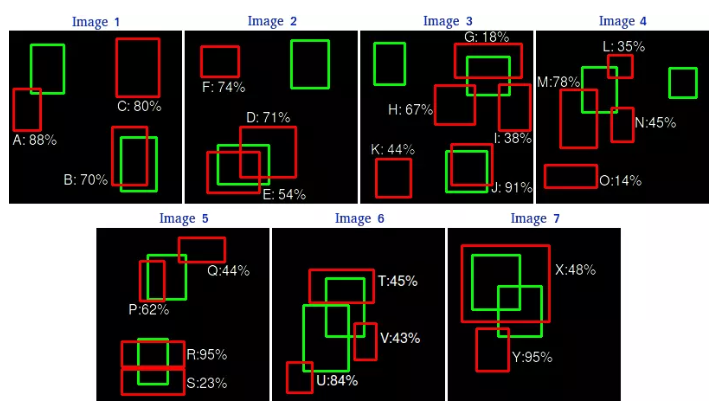
通过这张图,我们可以将每个候选框的预测信息标记出来。这里设定IOU>0.5为TP,否则为FP。
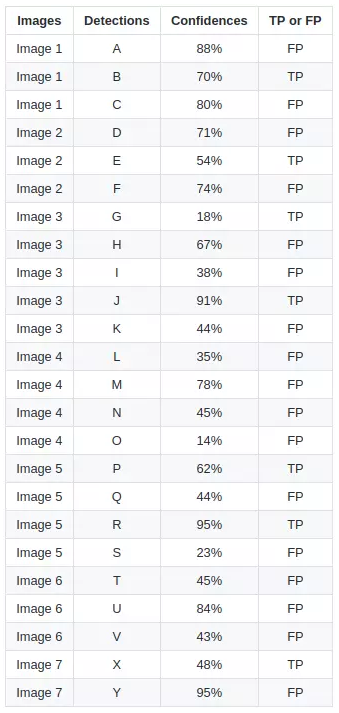
根据这张图可以画出PR曲线,按照置信度进行一次新的排序,就更加清晰明了。
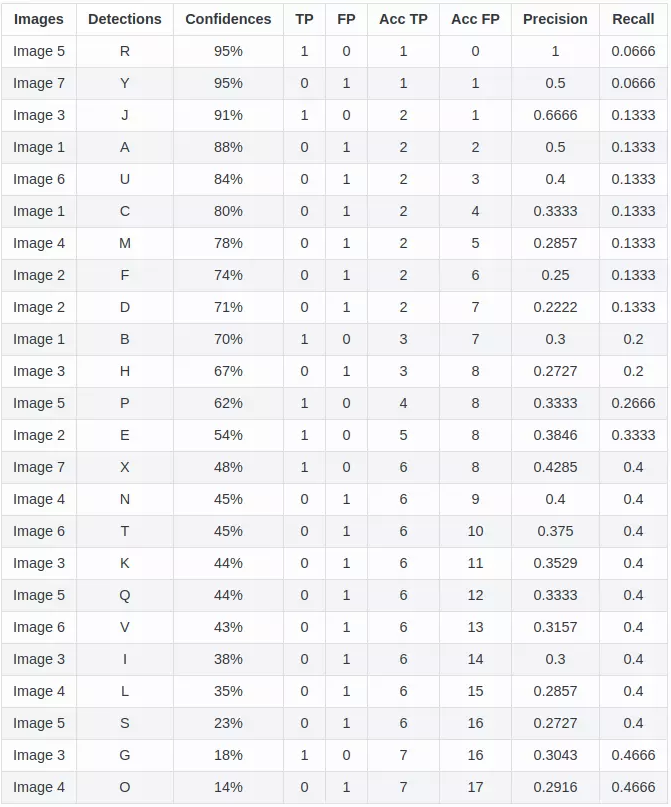
由上表,将这些(recall,precision)点标记在坐标轴中:
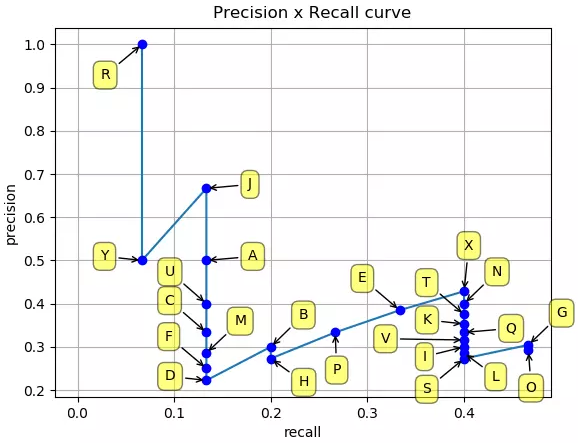
目标检测中的mAP(mean Average Precision)
Precision & recall
IoU (Intersection over union)
AP(Average Precision)
让我们用一个简单的例子来展示AP的计算。 在这个例子中,整个数据集只包含5个苹果。我们收集了所有图像中对苹果的预测,并根据预测的置信水平将其按降序排列。第二列表示预测是否正确。在本例中,如果 $IoU \geq 0.5$,则认为预测是正确的。
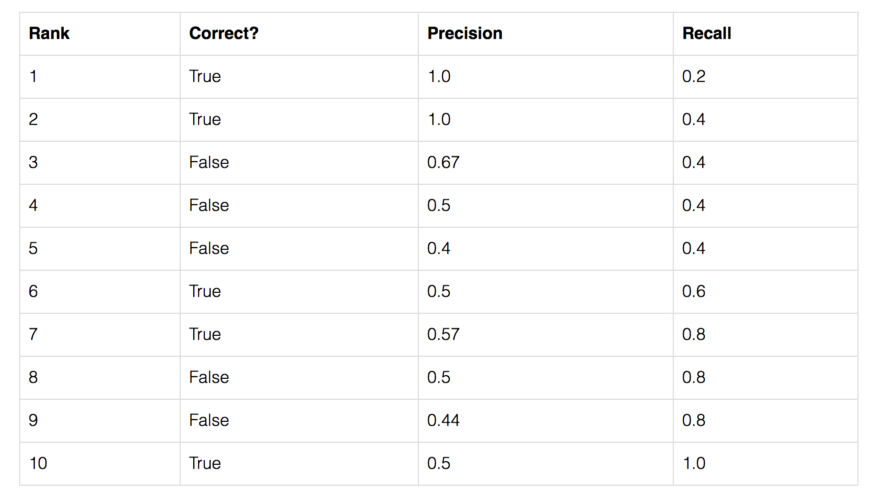
让我们以排名第3的那一行为例,演示如何首先计算 precision 和 recall。
Precision 是 TP 的比例 = $2/3$ = 0.67。
Recall 是 TP 占 可能存在的正样本 的比例 = $2/5$ = 0.4。
随着 rank 往下走, Recall 值增加。然而 precision 有一个 锯齿形 的模式 —— 当 rank 逐渐往下走时, 遇到 FP 的时候, precision下降, 遇到 TP 的时候, precision 上升。
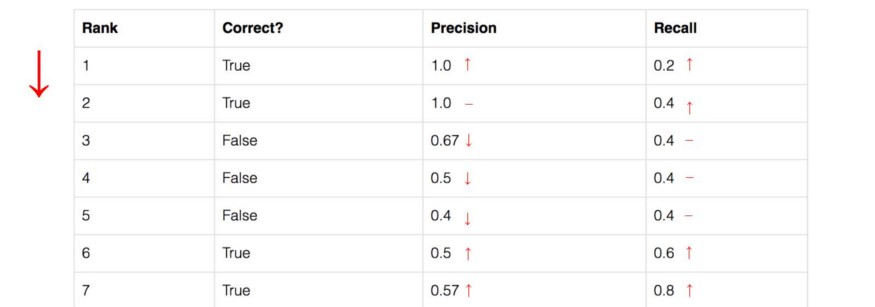
让我们把 precision 和 recall 值画出来,看看这个锯齿形的模式。
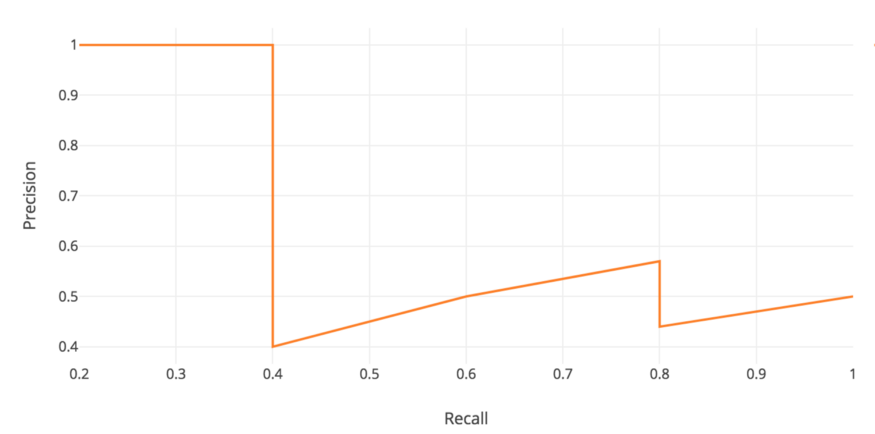
Average Precision(AP)的一般定义是找到上面的 precision-recall 曲线下的面积。
\[AP = \int_{0}^{1} p(r) dr\]Precision 和 recall 总是在0 到 1之间。 因此,AP也在0和1之间。在计算物体检测AP之前,我们通常会先平滑锯齿形图案。
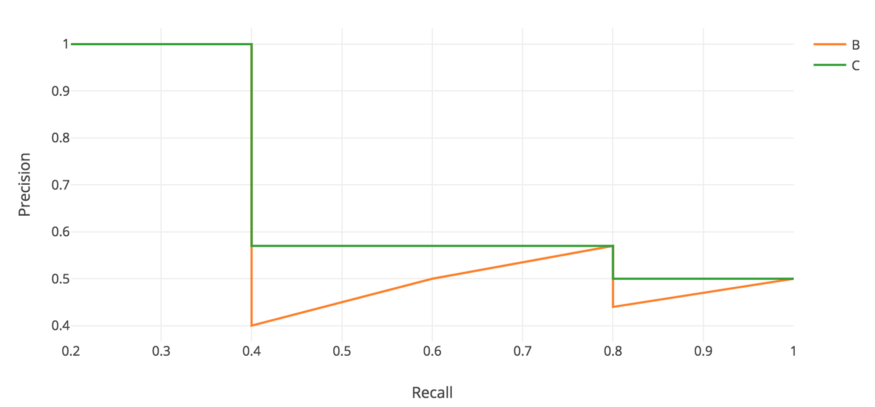
在每个 recall level 上,我们用该 recall level 右侧的最大 precision 值来替换每个 precision 值。
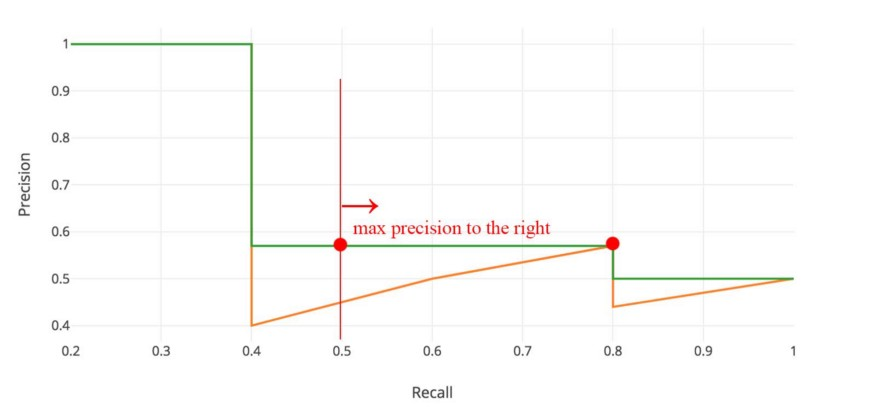
所以橙色的线被转换成绿色的线,曲线将单调递减,而不是锯齿形。计算出的AP值不太可能受到 rank 中微小变化的影响。在数学上,我们将召回 $\hat r$ 的 precision 值替换为对于任意 $recall \geq \hat r$ 的最大 precision。
\[P_{interp}(r) = \max_{\hat r \geq r} p(\tilde r)\]Interpolated AP
PASCAL VOC 是用于目标检测的流行数据集。对于 ASCAL VOC 挑战, 如果 $IoU \geq 0.5$ 则预测为正样本。 此外,如果检测到同一目标的多次检测,它将第一次计数为正值,而其余为负值。
在 Pascal VOC2008 中, 计算11点插值AP的平均值。
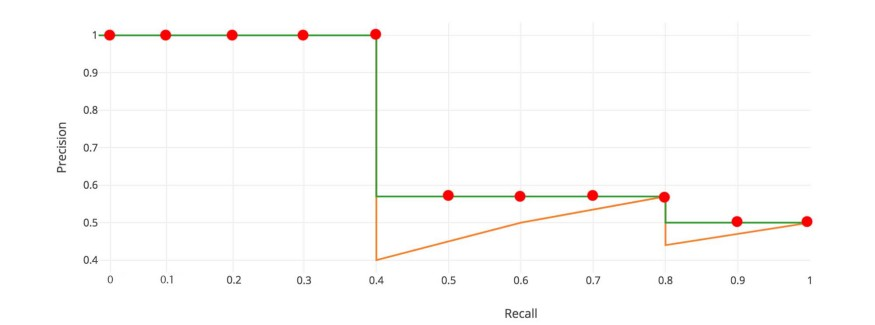
首先, 我们将 recall 值从 0 到 1.0 划分为 11 个点 —— 0, 0.1, 0.2, …, 0.9 和 1.0。接下来,我们计算这11个 recall 值 的 precision 的最大值 的平均值。
\[AP = \frac{1}{11} \times (AP_r(0) + AP_r(0.1), + ... + AP_r(1.0))\]在我们的例子中, $AP = (5 \times 1.0 + 4 \times 0.57 + 2 \times 0.5) / 11$。
下面是更准确的数学定义:
\[\begin{aligned} AP &= \frac{1}{11} \sum_{r \in \{0, ..., 1.0\}} AP_r \\ &= \frac{1}{11} \sum_{r \in \{0, ..., 1.0\}} P_{interp} (r) \end{aligned}\]其中
\[P_{interp}(r) = \max_{\tilde{r} \geq r} p(\tilde{r})\]当 $AP_r$ 变得非常小时, 我们可以假设 剩下的项 全都是0, 例如, 我们不必直到 recall 达到 100% 才做出预测。 如果可能的最大的precision level 跌到一个可忽略的级别, 我们可以停止。 对于PASCAL VOC中的20个不同的类,我们为每个类计算一个AP,并提供这20个AP结果的平均值。
根据原研究者的说法,使用11个插值点计算AP的意图是
以这种方式插值 precision/recall 曲线的目的是减少在 precision/recall 曲线中 “wiggles” 的影响, 该影响由于样本的ranking中的小变化导致。
然而,这种插值方法是一种近似方法,存在两个问题。它不够精确。第二,它失去了测量低AP方法差异的能力。因此,2008年以后PASCAL VOC采用了不同的AP计算。
AP (Area under curve AUC)
对于后来的Pascal VOC比赛,当最大 precision 值为下降沿时, VOC2010-2012在所有唯一的 recall 值 $(r_1, r_2,…)$ 上采样曲线。 通过这种改变,我们可以在去掉锯齿后测量 precision-recall 下的精确面积。
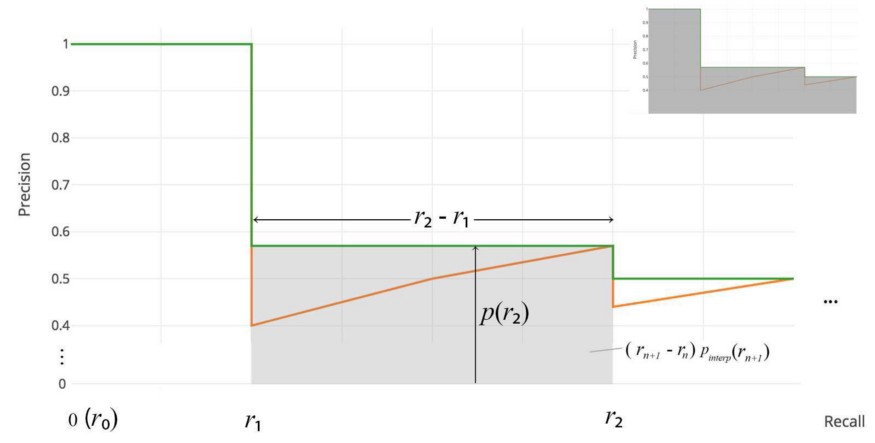
不需要近似或插值。我们不采样11个点,而是在 $p(r_i)$ 下降沿时采样,并将AP计算为矩形块的和。
\[AP = \sum(r_{n+1} - r_n) p_{interp}(r_{n+1}) \\ P_{interp}(r_{n+1}) = \max_{\tilde{r} \geq r_{n+1}} p(\tilde{r})\]这个定义叫做 Area Under Curve (AUC)。
COCO mAP
最新的研究论文往往只给出COCO数据集的结果。在COCO mAP中,计算中使用了一个101点的插值AP定义。对于COCO, AP是多个 IoU 的平均值(正确的匹配为最小IoU)。AP@[.5:.95]对应于 IoU 为 $0.5 \thicksim 0.95$ 的平均AP,步长为0.05。对于COCO比赛,AP是80个类别在10个IoU level的平均(AP@[.50:.05:.95]: 从 0.5 到 0.95, 步长为 0.05)。 下面是为COCO数据集收集的一些其他指标。
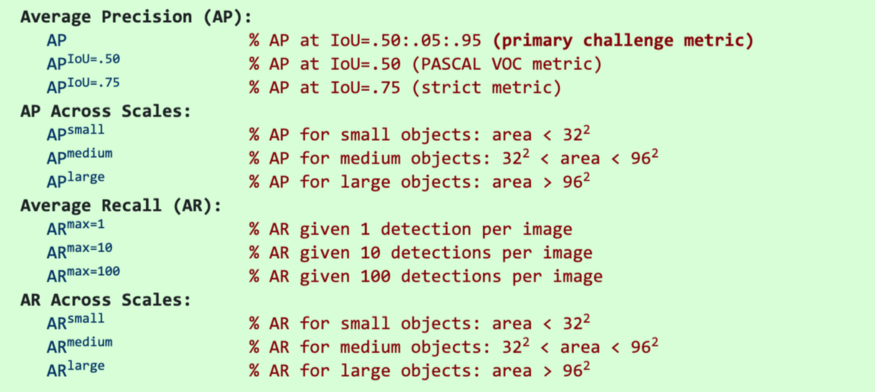
- 除非特别指出, AP和AR在多个交并比(IoU)值上取平均值。具体地说,我们使用了10个IoU的阈值:0.50:0.05:0.95。这有异于传统,传统的AP计算在单一 0.5 IoU 下计算 (与我们的指标 $AP^{IoU=.50}$相同)。 在不同IoU上平均鼓励检测器更好地定位。
- AP是所有类别的平均值。传统上, 这被叫做 “mean average precision” (mAP)。 我们没有区分AP和mAP (AR和mAR也一样),并假设从上下文来看, 它们的差异很明显。
- AP(所有10个IoU和所有80个类别的平均值)将决定挑战的获胜者。在考虑COCO的性能时,这应该被认为是最重要的指标。
- 在COCO中,小物体比大物体多。具体来说:大约41%的物体是小的( $area< 32^2$),34%是中等的($32^2 < area < 96^2$),24%是大的($area> 96^2$)。面积是用分割掩模中的像素数来度量的。
- AR是给定每幅图像固定检测数量的最大 recall,在类别和IoU上平均。AR与 proposal evaluation 中的相同名字的指标相关, 但是是在每一个类别上计算的。
- 所有指标允许在 每张图像(所有类别)最多100个最高得分的检测结果 上计算。
- 除了IoU的计算, bounding boxes 和 segmentation masks 检测的评估指标是相同的(分别对bbox和masks计算)。
这是YOLOv3 检测器的AP结果。
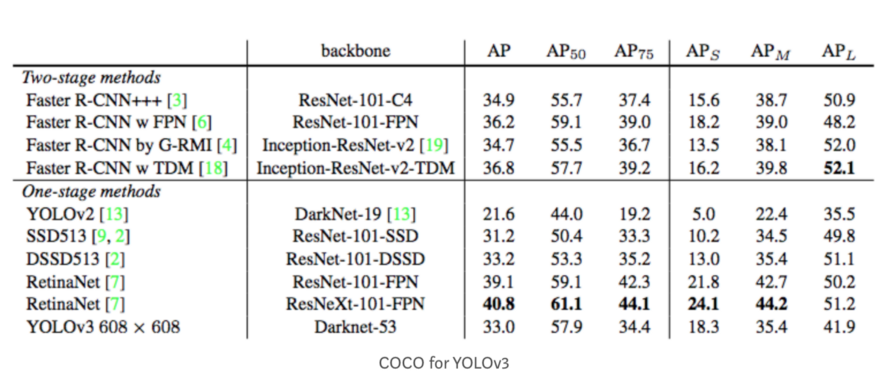
在上图中,AP@.75表示 IoU=0.75 的 AP。mAP (mean average precision)是AP的平均值。在某些情况下,我们计算每个类别的AP并将其平均。但在某些情况下,AP 和 mAP意思是相同的。例如,在COCO情况下,AP和mAP之间没有区别。这是COCO的直接引用:
AP是所有类别的平均值。传统上,这被称为 mean average precision(mAP)。我们没有区分AP和mAP (AR和mAR也一样),并假设从上下文来区分它们差异也很清楚。
在ImageNet中,使用了AUC方法。因此,即使所有的测量AP都遵循相同的原理,准确的计算可能会根据数据集的不同而有所不同。幸运的是,可以使用开发工具包来计算这个指标。
F1-Score
F1分数(F1-score)是分类问题的一个衡量指标。一些多分类问题的机器学习竞赛,常常将F1-score作为最终测评的方法。它是精确率和召回率的调和平均数,最大为1,最小为0。
\[F_1 = 2 · \frac{precision · recall}{precision + recall}\]此外还有F2分数和F0.5分数。F1分数认为召回率和精确率同等重要,F2分数认为召回率的重要程度是精确率的2倍,而F0.5分数认为召回率的重要程度是精确率的一半。计算公式为:
\[F_\beta = (1 + \beta^2) \frac{precision · recall}{(\beta^2 · precision) + reacall}\]G分数是另一种统一精确率和的召回率系统性能评估标准,G分数被定义为召回率和精确率的几何平均数。
计算过程
1)首先定义以下几个概念
TP(True Positive):预测答案正确FP(False Positive):错将其他类预测为本类FN(False Negative):本类标签预测为其他类标
2)通过第一步的统计值计算每个类别下的 precision 和 recall
精准度 / 查准率(precision):指被分类器判定正例中的正样本的比重
\[precision_k = \frac{TP}{TP + FP}\]召回率 / 查全率 (recall):指的是被预测为正例的占总的正例的比重
\[recall_k = \frac{TP}{TP + FN}\]准确率(accuracy): 代表分类器对整个样本判断正确的比重
\[accuracy = \frac{TP + TN}{TP + TN + FP + FN}\]3) 通过第二步计算结果计算每个类别下的f1-score,计算方式如下:
\[F_1 = 2 · \frac{precision_k · recall_k}{precision_k + recall_k}\]4) 通过对第三步求得的各个类别下的F1-score求均值,得到最后的评测结果,计算方式如下:
\[score = (\frac{1}{n}f1_k)^2\]代码实现
可通过加载sklearn包,方便的使用f1_score函数。
函数原型:
1
sklearn.metrics.f1_score(y_true, y_pred, labels=None, pos_label=1, average=’binary’, sample_weight=None)
参数:
y_ture: 1d array-like, or label indicator array / sparse matrix. 目标的真实类别。y_pred: 1d array-like, or label indicator array / sparse matrix. 分类器预测得到的类别。average: string,[None, ‘binary’(default), ‘micro’, ‘macro’, ‘samples’, ‘weighted’]。如果是二分类问题则选择参数‘binary’;如果考虑类别的不平衡性,需要计算类别的加权平均,则使用‘weighted’;如果不考虑类别的不平衡性,计算宏平均,则使用‘macro’。
1
2
3
4
5
6
7
8
from sklearn.metrics import f1_score
y_pred = [0, 1, 1, 1, 2, 2]
y_true = [0, 1, 0, 2, 1, 1]
print(f1_score(y_true, y_pred, average='macro'))
print(f1_score(y_true, y_pred, average='weighted'))
分析上述代码:
对于类0:TP=1,FP=0,FN=1,precision=1,recall=1/2,F1-score=2/3,Weights=1/3
对于类1:TP=1,FP=2,FN=2,precision=1/3,recall=1/3,F1-score=1/3,Weights=1/2
对于类2:TP=0,FP=2,FN=1,precision=0,recall=0,F1-score=0,Weights=1/6
宏平均分数为:0.333;加权平均分数为:0.38
SPICE
SPICE从语义相近的角度评估图片摘要文本,其计算公式为:
\[SPICE(c, S) = F_1(c, S) = \frac{2·P(c, S) · R(c, S)}{P(c, S) + R(c, S)}\] \[P(c, S) = \frac{\mid T(G(c) \otimes T(G(S))) \mid}{\mid T(G(c)) \mid}\] \[R(c, S) = \frac{\mid T(G(c)) \otimes T(G(S)) \mid}{\mid T(G(S)) \mid}\]其中, $c$ 表示候选标题, $S$ 表示参考标题集合, $G(·)$ 表示利用某种方法将一段文本转换成一个场景图(Scene Graph), $T(·)$ 表示将一个场景图转换成一系列元组(tuple)的集合, $\otimes$ 运算为非严格匹配。
数据增强库
CV
albumentations
一个Python库,其中包含一组有用的,大型的和多样化的数据增广方法。它提供了30多种不同类型的增广功能,易于使用。而且,正如作者证明的那样,在大多数转换中,该库比其他库要快。
https://github.com/albu/albumentations
imgaug
另一个非常有用且广泛使用的Python库。如作者所述:它可以帮助您为机器学习项目扩充图像。它将一组输入图像转换为一组稍有变化的新的,更大的图像。它提供了许多增广技术,例如仿射变换,透视图变换,对比度变化,高斯噪声,区域丢失,色相/饱和度变化,裁剪/填充,模糊。
https://github.com/aleju/imgaug
UDA
用于图像文件的简单数据增广工具,旨在与机器学习数据集一起使用。该工具将扫描包含图像文件的目录,并通过对找到的每个文件执行一组指定的扩充操作来生成新图像。此过程使开发神经网络时可以使用的训练示例数量成倍增加,并且应显著提高所得网络的性能,尤其是当训练示例数量相对较少时。
https://github.com/google-research/uda
Data augmentation for object detection
该项目介绍了如何将数据增广方法用于目标检测任务。它们支持许多数据增广,例如水平翻转,缩放,平移,旋转,剪切,调整大小。
https://github.com/Paperspace/DataAugmentationForObjectDetection
FMix - Understanding and Enhancing Mixed Sample Data Augmentation
https://github.com/ecs-vlc/FMix
Super-AND
https://github.com/super-AND/super-AND
vidaug
这个Python库可帮助您为深度学习架构扩充视频。它将输入的视频转换为一组稍有变化的新视频。
https://github.com/okankop/vidaug
Image augmentor
https://github.com/codebox/image_augmentor
torchsample
该Python软件包为Pytorch提供了高级训练,数据增广和实用程序。该工具箱提供了数据扩充方法,正则化器和其他实用功能。
https://github.com/ncullen93/torchsample
Random erasing
https://github.com/zhunzhong07/Random-Erasing
data augmentation in C++
简单的图像增广程序可通过旋转,滑动,模糊和噪点转换输入图像,以创建图像识别的训练数据。
https://github.com/takmin/DataAugmentation
Data augmentation with GANs
https://github.com/AntreasAntoniou/DAGAN
Joint Discriminative and Generative Learning
https://github.com/NVlabs/DG-Net
OnlineAugment
https://github.com/zhiqiangdon/online-augment
NLP
Contextual data augmentation
上下文扩充是用于文本分类任务的独立于域的数据扩充。通过用标签条件的双向语言模型预测的其他单词替换单词,可以增广监督数据集中的文本。
https://github.com/pfnet-research/contextual_augmentation
nlpaug
https://github.com/makcedward/nlpaug
EDA NLP
https://github.com/jasonwei20/eda_nlp
data-augmentation-review
https://github.com/AgaMiko/data-augmentation-review
Reference
- NVlabs/ffhq-dataset
- LSUN: Construction of a Large-scale Image Dataset using Deep Learning with Humans in the Loop
- mcordts/cityscapesScripts
- 目标检测中的precision,recall,AP,mAP计算详解
- 机器学习中的F1-score
- https://cocodataset.org/#detection-eval
- mAP (mean Average Precision) for Object Detection